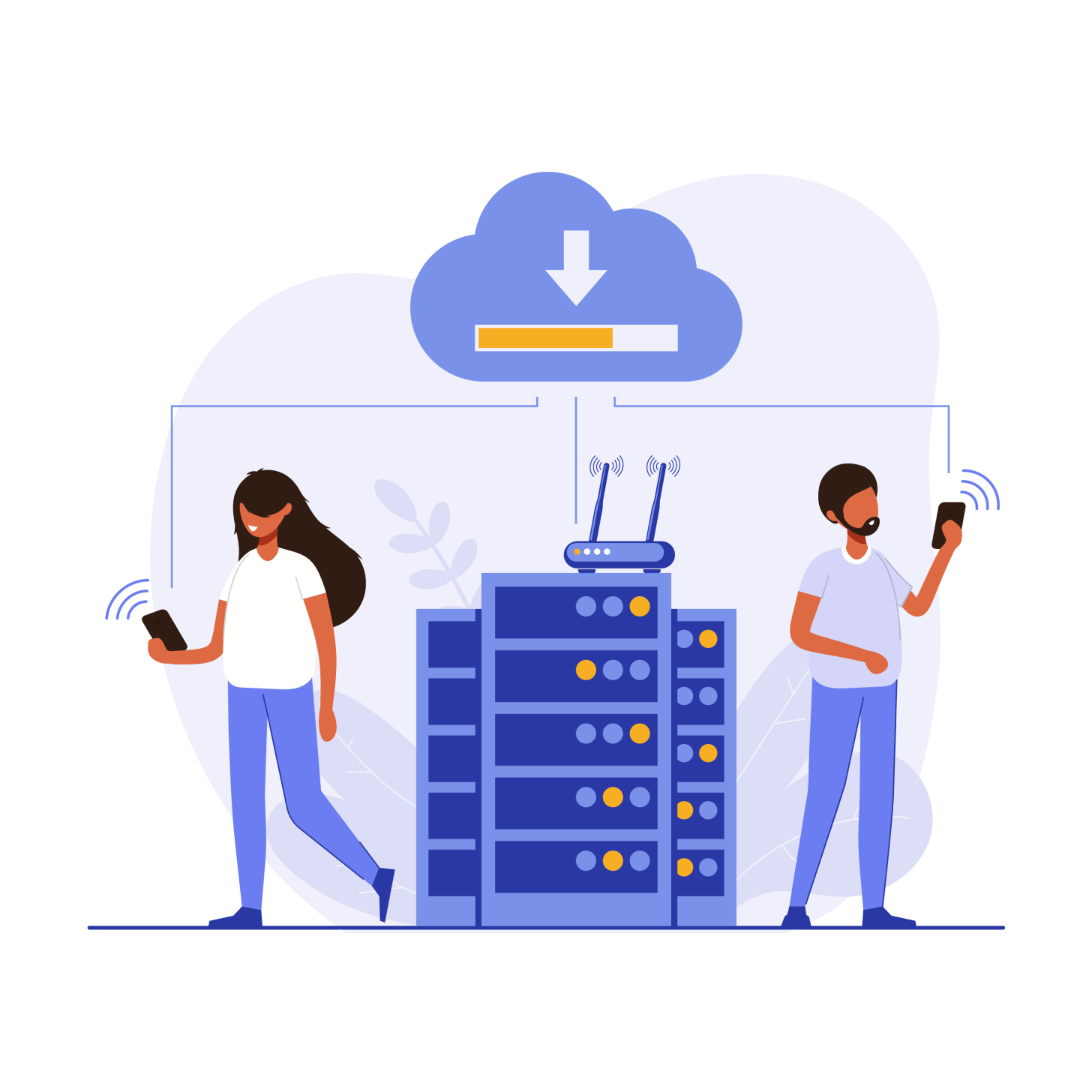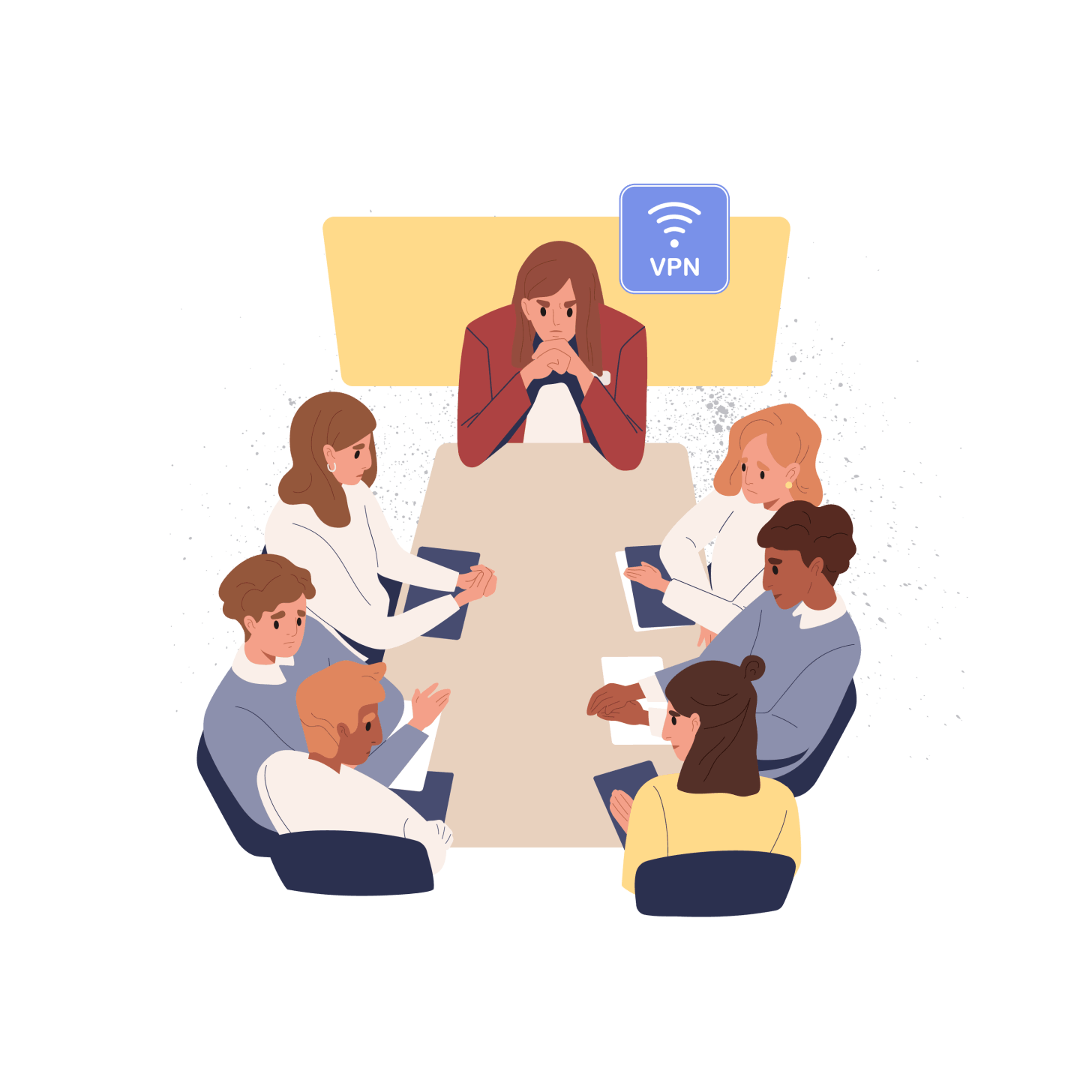Mobilisatie lost problemen met bedrijfsmigratie op
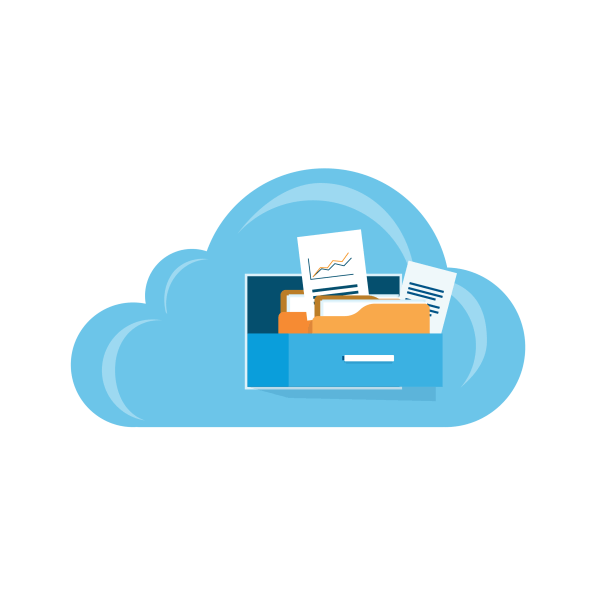
Waarom mobilisatie van bestandsservers?
Enterprise-bestandsservers stellen werknemers op verbonden apparaten in staat om samen te werken aan bestanden en mappen. Mobilisatie van bestandsservers breidt de mogelijkheden van bestandsservers uit naar externe locaties en mobiele werknemers, met nadruk op achterwaartse compatibiliteit. Dit is steeds belangrijker geworden voor organisaties die te maken hebben met migratieproblemen gerelateerd aan bruikbaarheid, levenscyclusbeheer, applicatiecompatibiliteit, soevereiniteit en kosten.
Bestandsservers in het Cloud-tijdperk
Een enterprise fileserver stelt werknemers die verbonden apparaten gebruiken zoals Windows PC's, macOS of mobiele apparaten in staat om bestanden en mappen te benaderen en samen te werken met anderen op de werkplek. Doorgaans is dit concept beperkt tot toegang binnen een lokaal netwerk. Echter, sinds de introductie van AWS en Amazon S3 in 2006, samen met verschillende platforms voor bestandsdeling en -synchronisatie zoals Box, Dropbox, Google Drive en OneDrive, is het concept van de fileserver veranderd.
Dit heeft geleid tot een golf van interesse in fileservermigratie, ook bekend als bestandssynchronisatie en -deling, omdat mensen hebben gerealiseerd hoe diensten zoals Dropbox en OneDrive bestanden kunnen synchroniseren en ze op elk moment beschikbaar kunnen maken voor gebruikers. Als gevolg hiervan hebben we talrijke migratiegolven gezien waarbij fileservers zijn vervangen door externe bestandsdelingsdiensten om de mobiliteit en productiviteit van werknemers te verhogen.
Echter, fileservermigratie heeft niet alle problemen opgelost die organisaties tegenkomen bij het proberen om hun werknemers op afstand toegang te verlenen. En dat komt door het gebrek aan compatibiliteit van de fileserver.