Onze partners
Vertrouwd door
1000+ IT-oplossingsaanbieders en ondernemingen
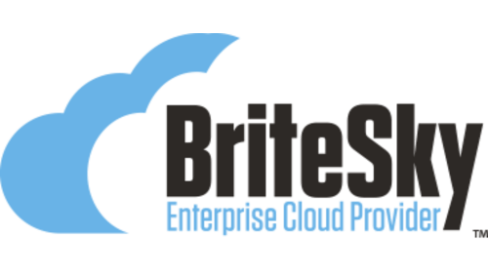
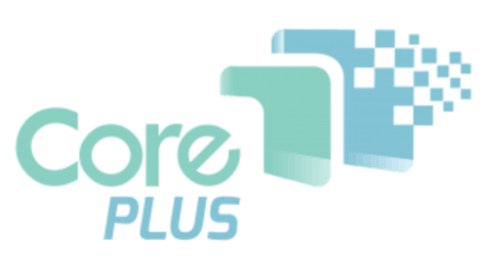










Bouw een merkeigen, multi-tenant online bestandsdeling oplossing voor uw klanten met uw merk, en profiteer van gegevensbezit, gegevensbeveiliging, gegevensprivacy en toestemmingscontrole.
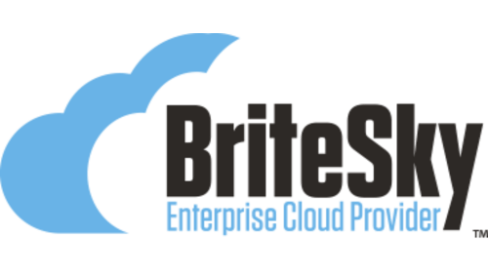
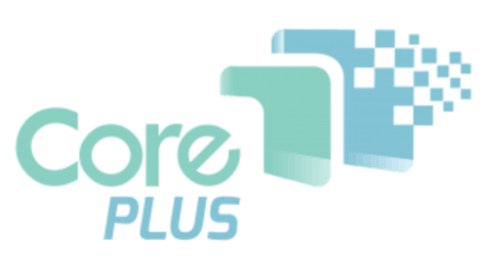










Als MSP kunnen uw klanten naar de cloud kijken omdat ze moeite hebben met het toegang krijgen tot traditionele bestandsservers vanaf mobiele apparaten. Ze gebruiken mogelijk al bestandsdeling- en synchronisatieoplossingen zoals Dropbox, Google Drive of OneDrive. Ze gebruiken deze oplossingen op ad-hocbasis om tijdelijke behoeften aan bestandsdeling hier en daar te voldoen. Hoe vaak komt het voor dat Dropbox op de bestandsserver van een klant is geïnstalleerd en dat u daarna de rommelige gegevensbeveiligingsproblemen erft die u moet opruimen?
Het verliezen van gegevens op een bestandsserver aan een externe dienst kan ook problematisch zijn. En cloudservices vervangen bestandsservers die vroeger onder beheercontracten werden beheerd, dus MSP's kunnen minder inkomsten verdienen. Het is een verlies-verliessituatie - klanten verliezen gegevensbeveiliging, terwijl MSP's het eigendom van gegevens aan Dropbox of andere online bestandsdelingoplossingen verliezen.

Dropbox en OneDrive synchroniseren bestanden naar een lokaal apparaat. In een teamfolderomgeving kan de gedeelde map te groot zijn om op de harde schijf van een kleine laptop te passen. Ook kan, als synchronisatie met meerdere teamleden vereist is, overmatig netwerkverkeer iedereen vertragen. Je hebt iets nodig zoals caching op aanvraag, schijfmapping, bestandsvergrendeling en toegangsrechtenbeheer voor toestemmingscontrole. In principe heb je minder synchronisatie nodig, maar meer veiligheid en controle.
Noch Dropbox, OneDrive noch Box kunnen u precies vertellen waar uw gegevens zich bevinden. Soms moet u uw gegevens op een specifieke locatie opslaan om te voldoen aan lokale regelgeving. Bijvoorbeeld, als u opslagdiensten kunt benutten van regionale datacenters zoals lokale bestandsservers, Amazon S3 of Azure Blob-diensten van lokale/nationale datacenters om een lokaal bestandsdeling merk in Zwitserland op te bouwen om te voldoen aan de Europese GDPR-regelgeving, zult u sterk concurreren met oplossingen uit het buitenland.
Microsoft en Dropbox zijn sterke merken. Maar hoe sterker het merk, hoe minder vertrouwen klanten hebben wanneer ze contact moeten opnemen met de klantenservice van de grote merken voor vermiste bestanden of andere redenen. Klanten hebben meer vertrouwen in MSP's omdat ze altijd beschikbaar zijn om problemen op te lossen. Ook al zijn Dropbox en OneDrive eenvoudig in te stellen en te gebruiken. Maar in moeilijke tijden kan het lastig zijn om klantenondersteuning te krijgen. Als MSP bent u op zoek naar een alternatieve white-label bestandsdelingoplossing waarover u volledige controle heeft.
U biedt software of diensten aan uw klanten en ziet de behoefte aan een cloudopslag- en bestandsdelingsbackend om de waarde die u aan uw klanten kunt bieden te vergroten. U kunt zelf de bestandsdelingsoplossing bouwen met Amazon S3 of Azure Blob als backend opslagdienst. Echter, als het gaat om de front-end agents, inclusief webbrowser, Windows, Mac, iOS en Android, moet u aanzienlijke investeringen doen om deze te ontwikkelen. Het is beter om een white-label bestandsdelingsoplossing te kopen die u met uw dienst kunt integreren.
MSP's zijn op zoek naar een 'alternatief voor Dropbox' of NextCloud en zoeken naar een white-label oplossing om toe te voegen aan hun cloudoplossingenportfolio. Een belangrijke eis voor deze zoektocht is dat ze MSP- en kanaalvriendelijk zijn. MSP's hebben operationele efficiëntie nodig en het type beheerinterface waar u van houdt, wordt 'single-pane-of-glass' genoemd, wat betekent dat u alle digitale activa vanuit een webbrowserweergave kunt beheren. CentreStack biedt specifiek multi-tenancy en white-label mogelijkheden, inclusief white-labeling van iOS- en Android-apps.
CentreStack richt zich op de verkoop via MSP-partners.
CentreStack integreert naadloos met de bestaande infrastructuur van een MSP, inclusief on-premises bestandsservers, gehoste bestandsservers en datacenters van Amazon of Azure.
U kunt de productnaam, gebruikersinterfaces en zelfs de mobiele clients gemakkelijk opnieuw brandmerken.
De oplossing is klaar voor multi-tenant gebruik met een enkel bedieningspaneel om multi-tenant middelen te beheren, van bestandsdelingen en gebruikers tot opslagverbruik.
Het CentreStack-team werkt nauw samen met partners. Productupdates worden wekelijks verstrekt.
Eenvoudige cloudmigratie - Het cloudmigratieproces is eenvoudig en aangepast aan de behoeften van de klant. We kunnen de tijd nemen om individuele gebruikers in de loop van dagen of weken naar de cloud te migreren, in plaats van alles in één nacht te moeten doen. Wat een datamigratie kan doen mislukken, is het overhaasten ervan en met CentreStack kunnen we de tijd nemen.
Een white label-oplossing die uw opslagdiensten uitbreidt met een iPhone- en Android-app, een webbrowserinterface, een toegewezen Windows-station en een Mac Finder-volume, zodat u een lokaal merk, een lokale oplossing en een lokaal verhaal heeft voor uw trouwe lokale klanten.
Combineert on-site bestandsservers met de cloudservices van MSP voor veilige externe toegang zonder VPN.
Van de URL tot de webbrowser tot mobiele apps, veel elementen van de gebruikersinterface zijn aanpasbaar om de oplossing om te zetten in uw eigen merk.
Maakt gebruik van de eigen cloudopslagservice van MSP voor veilig mobiel bestandsdelen via een webbrowser of mobiele apps.
U kunt een on-premises bestandsserver, Amazon S3, Azure Blob of Wasabi gebruiken om een multi-tenant bestandsdelingoplossing te bouwen.
CentreStack is een multi-tenant, inkomsten genererende white-label bestandsdelingsdienst voor serviceproviders. Ondernemingen kunnen ook CentreStack gebruiken om on-premises bestandsservers rechtstreeks om te zetten in bestandsdelingsdiensten voor externe deling en mobiele toegang. Bedrijven uit Canada, Europa, Australië en andere landen kunnen CentreStack gebruiken om ervoor te zorgen dat gegevens in hun eigen land blijven door de bestandsdelingsdienst zelf te hosten.

CentreStack geeft u de kracht om de controle te behouden door de cloudprovider van uw klanten te worden. Installeer het CentreStack-pakket op een Amazon EC2-server en configureer het met Amazon S3 opslag om een multi-tenant, zelf-gehost bestandsdeling platform in Amazon datacenters met uw branding te creëren. Dit kunt u waarschijnlijk gratis doen met een bestaand Amazon-account. U kunt hetzelfde implementeren in een Microsoft Azure datacenter met Azure Compute-instanties en Azure Blob Storage. Als u buiten de Verenigde Staten bent, kunt u CentreStack ook implementeren in elk datacenter naar keuze. Als u een MSP bent met on-site datacenters en faciliteiten, kunt u CentreStack implementeren in een on-site datacenter als een Dropbox-achtige privé bestandsdelingoplossing voor uw klanten.
Na het implementeren van CentreStack Server kunt u agents installeren op de bestandsservers van klanten om bestaande bestandsdelingen, gebruikers en machtigingen te synchroniseren met de cloud. Gebruikers kunnen de bestaande delingen blijven gebruiken totdat de migratie voltooid is. Zodra de migratie is voltooid, kan de bestandsserver behouden blijven als een on-premises gateway of buiten gebruik worden gesteld om een cloud-only platform te creëren voor bestandstoegang en samenwerking. Het proces verloopt zo naadloos dat gebruikers doorgaans geen downtime nodig hebben en minimale training vereist is.
U behoudt nog steeds het eigendom van beheerde bestandsservergegevens terwijl u uw klanten helpt met een beheerde oplossing voor bestandssynchronisatie en -deling.
U kunt de gegevens van uw klanten opslaan op locaties die voldoen aan regionale gegevensbeschermingsregelgeving zoals de AVG, HIPAA of EU-Veilige Haven.
Het is gemakkelijker om uw klanten te bedienen wanneer u precies weet waar hun gegevens zich bevinden. Bij het oplossen van problemen kunt u altijd de bestanden ophalen.
Met functies zoals het migreren van bestandsservers naar de cloud, on-demand synchronisatie of endpoint-encryptie, is het een gebruiksvriendelijke oplossing voor bestandsservers die zorgt voor grote gegevens, toegangscontrole en apparaten op afstand met weinig capaciteit.
Met schijfmapping, bestandsvergrendeling en Active Directory-integratie voor toestemmingsbeheer, zijn alle elementen van de gebruikersinterface al bekend bij klanten zonder dat extra training nodig is om de verstoring tot een minimum te beperken.
Of het nu gaat om gegevens van lokale bestandsservers of Amazon S3 of Azure Blob, CentreStack is opslagonafhankelijk en biedt opslagconnectoren zodat gebruikers hun gegevens vanaf afgelegen locaties met mobiele mogelijkheden kunnen benaderen.

CentreStack integreert met Office 365 voor webgebaseerde co-editing en co-auteurschap voor bestanden binnen de gedeelde map.
Gebruik Outlook-integratie om grote mappen of bestanden als weblinks via e-mail te delen.
Zet gedeelde bestanden en gedeelde mappen om in weblinks voor directe toegang via webbrowsers.
Toegang tot gedeelde bestanden en gedeelde mappen vanaf mobiele apparaten zoals vanaf een iPhone of Android-telefoon.

Definieer verschillende rechten voor mappen op verschillende niveaus van de mappenstructuur of erf direct van NTFS-rechten.
Webgebaseerde beveiligde dataroom staat alleen-lezen toegang toe tot gedeelde mappen met downloaden uitgeschakeld.
Van interne Active Directory-gebruikers tot externe klanten en partners, u kunt gebruikersrechten definiëren voor het delen van mappen.
Gedeelde mappen worden onder versiebeheer geplaatst en meldingen zijn beschikbaar voor gebruikers die geabonneerd zijn op de mappen.
Bedrijven moeten elke paar jaar nieuwe bestandsservers aanschaffen. Deze kapitaaluitgaven kunnen worden geëlimineerd door bestandsdelingen naar de cloud te migreren met CentreStack. Gebruikers kunnen blijven werken met de bestaande bestandsdelingen zonder onderbreking en de bestandsserver kan worden uitgefaseerd zodra de migratie is voltooid.
Vereenvoudig de externe toegang en het delen van bestanden met vertrouwde interfaces op elke computer of apparaat. Windows- en Mac-desktops tonen native toegewezen schijven in Verkenner en Finder. Dezelfde ervaring wordt gepresenteerd op iOS- en Android-apparaten zoals iPads, iPhones en Pixels, of kan worden bekeken vanuit populaire webbrowsers zoals Chrome en Firefox.
Werk gemakkelijk samen met zakelijke partners door ze toegang te geven tot een beperkte reeks interne bestanden of mappen. Deel bestanden met niet-AD gebruikers terwijl u de administratieve controle behoudt. Vereenvoudig samenwerking tussen meerdere locaties met automatische versiebeheer en bestandsvergrendeling.
Elimineer de overhead en supporttickets die vaak geassocieerd worden met VPN-bestandsdeling, Always On VPN of Direct Access. Gebruik automatisch bestaande gebruikers en permissies om tijd en geld te besparen. Een altijd beschikbare netwerkschijf verbetert ook de ervaring van de eindgebruiker.
Elimineer de noodzaak om servers op locatie te beheren door ze naar de cloud te verhuizen. Beheer centraal gebruikers, toegangscontroles en opslag voor elke huurder. Houd gemakkelijk bij waar de gegevens zich bevinden, wie er toegang toe heeft en hoe ze worden gedeeld.
Voor volledige controle en zichtbaarheid kunnen gedetailleerde machtigingen worden beheerd vanaf de bestandsserver die hun bron was, of native met CentreStack. Als de bestandsserver wordt uitgefaseerd, wordt CentreStack de nieuwe meester van de machtigingen.
Centraal beheren van gebruikers, toegangscontroles en opslag voor elke tenant. Houd gemakkelijk bij waar de gegevens zich bevinden, wie toegang heeft en hoe deze worden gedeeld. Beheerders kunnen audits uitvoeren voor GDPR- en HIPAA-naleving of bijhouden welke wijzigingen zijn aangebracht in individuele bestanden.
Bied een altijd beschikbare netwerkschijf die overal werkt op elk apparaat en mobiele gebruikers eenvoudig toegang geeft tot interne bestandsdelingen of cloud-bestandsservers. Toegang tot bestanden via een webbrowser en mobiele applicaties op iOS- en Android-apparaten helpt ook bij de mobiliteit en productiviteit.
Gegevensbescherming maakt gebruik van militaire versleuteling om verbindingen te beveiligen en om gegevens in rust te beschermen. Gebruik automatisch bestaande gebruikers en toestemmingen om installatietijd en geld te besparen.
Voor de op afstand gekoppelde schijf is er standaard toegang en synchronisatie op aanvraag om het bandbreedtegebruik en het opslagverbruik van het eindpunt te verminderen. Tegelijkertijd zorgt cache-encryptie voor bescherming van het eindpunt.
CentreStack biedt een white label platform dat het voor MSP-partners gemakkelijk maakt om een privé-cloud bestandsserveroplossing te bouwen op basis van infrastructuur van Amazon, Azure of Google Cloud.
Voor gegevensprivacy, beveiliging en controle biedt CentreStack een beter alternatief voor Dropbox en SharePoint met behulp van elke privécloud of door bestaande on-premise bestandsservers te mobiliseren met de bestaande IT-infrastructuur.