Nos partenaires
Fait confiance par
plus de 1000 prestataires de solutions informatiques et entreprises
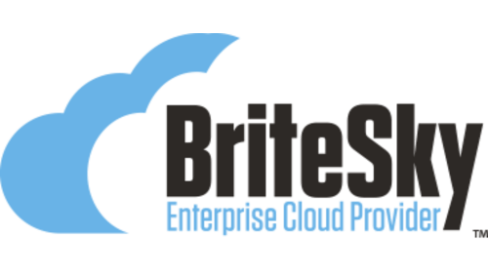
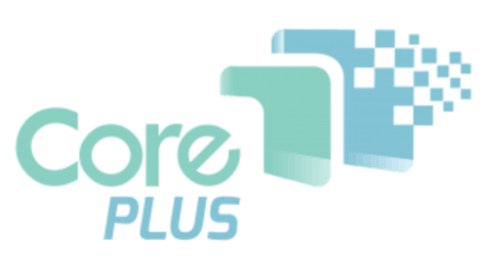










Consolidez les fichiers et dossiers dans Wasabi Storage en tant que solution de serveur de fichiers cloud. Les équipes réparties dans plusieurs bureaux régionaux peuvent collaborer et partager efficacement.
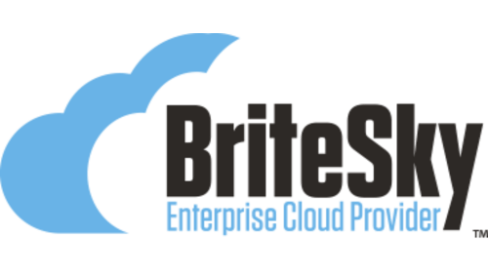
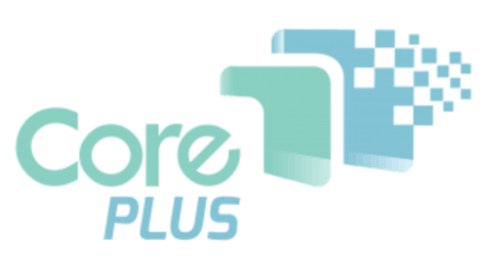











CentreStack est la meilleure solution de remplacement de serveur de fichiers sur le marché. Ils ne sont pas seulement les leaders du marché, mais ils ont en fait créé un nouveau marché - aucun des autres produits ne peut faire les choses que je peux faire avec CentreStack.
Stockage Wasabi Hot est le service de stockage cloud le plus abordable et le plus puissant du secteur. Wasabi est 5 fois moins cher et 6 fois plus rapide que les services de stockage cloud alternatifs comme Amazon S3.
Wasabi est un stockage d'objets cloud compatible avec Amazon S3. Il peut être intégré aux solutions AWS, Google Cloud ou Microsoft Azure, en utilisant le même protocole et les mêmes outils. Wasabi est une offre de stockage d'objets cloud orientée valeur, haute performance, faible latence et haute disponibilité.
Déchaînez la puissance du stockage Wasabi en tant que serveur de fichiers cloud d'entreprise avec accès à distance via des lecteurs de bureau, partage de fichiers sécurisé via des navigateurs web, et accompagné d'applications mobiles sur les appareils iOS et Android.

Utilisez des dossiers d'équipe dans le cloud comme des partages de fichiers au bureau avec verrouillage de fichiers, commentaires, notifications de modification et contrôle de version.
Les fichiers sont trop volumineux pour être envoyés par courriel ? Utilisez CentreStack pour envoyer des liens partagés à n'importe qui. Contrôlez la sécurité avec des permissions d'accès détaillées, des mots de passe, des utilisateurs invités et des dates d'expiration.
Stockez, synchronisez et partagez vos fichiers professionnels sur plusieurs appareils avec des outils familiers tels que Glisser-Déposer, l'Explorateur Windows, le Finder Mac, Enregistrer sous, et plus encore...
Suivez qui crée, modifie et supprime vos fichiers.
Avec la combinaison de CentreStack et Wasabi Hot Storage, les fichiers et dossiers sont directement servis depuis Wasabi Hot Storage avec contrôle des permissions utilisateur et accès via lecteur réseau.
Dans le passé, l'accès aux fichiers et dossiers pour les employés mobiles travaillant dans des succursales n'était pas toujours aussi facile que pour les employés travaillant au siège social. Un VPN site-à-site pouvait être nécessaire pour accéder aux fichiers des serveurs de fichiers centraux de l'entreprise.
Après avoir consolidé les serveurs de fichiers des succursales en un seul serveur de fichiers cloud, car les fichiers et dossiers se trouvent maintenant à l'intérieur de Wasabi Hot Storage, la main-d'œuvre mobile accédant aux données depuis les succursales est la même que celle des employés du siège social.

Les succursales et les sièges sociaux utilisent la même structure de dossiers et travaillent avec le même ensemble de fichiers sans craindre de corruption de fichier.
La sauvegarde dans le cloud est une technologie de synchronisation de dossiers spéciale qui permet la restauration de snapshots et l'accès instantané au cloud.
Une fois qu'un dossier local est connecté et commence à contribuer des fichiers et des structures de dossiers à votre stockage cloud, cela accélère l'accès depuis d'autres emplacements.
La synchronisation des dossiers du serveur de fichiers est un bon moyen de migrer les dossiers partagés en réseau du serveur de fichiers vers un serveur de fichiers centralisé dans le cloud. L'espace de travail global est configuré lorsque les fichiers et dossiers de plusieurs succursales sont ajoutés à l'espace de travail global. Les serveurs de fichiers cloud centralisent l'accès aux serveurs de fichiers à distance, le partage de fichiers et la collaboration, tout en maintenant des serveurs de fichiers locaux dans chaque succursale pour les sauvegardes locales et l'amélioration des performances locales.

Accédez aux fichiers du cloud via un lecteur de bureau qui contient une liste de répertoires et télécharge le contenu à la demande lors de l'accès.
Les dossiers en ligne peuvent être publiés comme des partages réseau à partir des serveurs de fichiers locaux et accessibles sur le réseau local (LAN).
Utilisez Internet Explorer, Chrome, Safari, Firefox et d'autres navigateurs pour accéder au stockage cloud avec une interface semblable à l'Explorateur Windows.
Utilisez des applications natives pour télécharger, visualiser, éditer et téléverser des fichiers.