Nos partenaires
Fait confiance par
plus de 1000 prestataires de solutions informatiques et entreprises
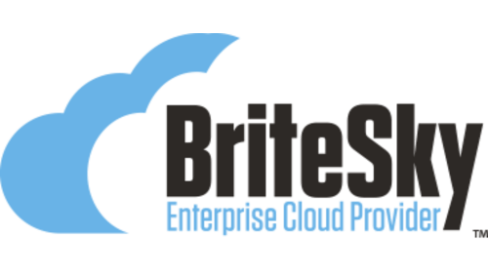
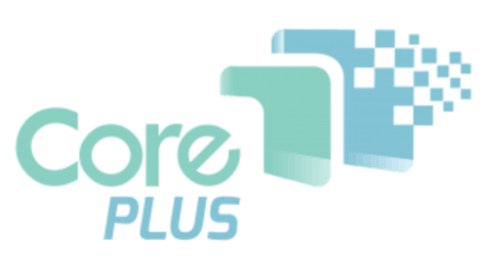










Comment vos clients envoient-ils des fichiers dans et hors de votre environnement de bureau hébergé ?
Ont-ils des factures ou d'autres types de documents numérisés auxquels ils doivent accéder depuis les applications hébergées ?
Ont-ils besoin d'accéder aux documents créés avec les applications hébergées lorsqu'ils sont en déplacement ?
Voulez-vous augmenter la scalabilité du serveur terminal en ajoutant plus de sessions hébergées ?
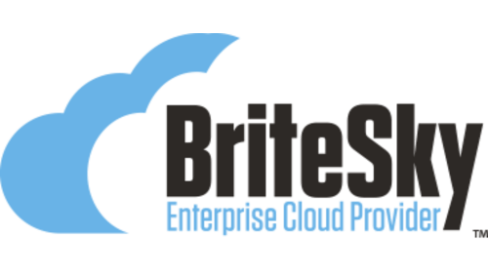
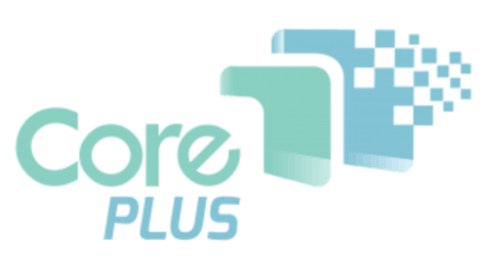










CentreStack a sauvé mon entreprise en améliorant l'expérience utilisateur tout en réduisant considérablement les coûts de serveur pour nos applications héritées.
Le bureau à distance est un moyen très efficace pour les fournisseurs de services d'hébergement d'offrir certains services d'applications à leurs clients. Certes, toutes les applications ne se prêtent pas à un déploiement sur Bureau à Distance. Par exemple, les services de messagerie et Office 365 conviennent bien en tant qu'applications natives du cloud. Cependant, pour les applications qui sont plus difficiles à migrer vers le cloud pour une raison quelconque, l'hébergement via un serveur terminal distant ou un bureau à distance est un bon moyen de combler le fossé. Ces applications incluent des logiciels financiers tels que QuickBooks, des logiciels ERP et d'autres logiciels qui sont généralement complexes à configurer et à migrer.
Prenons QuickBooks comme exemple. De nombreux prestataires de services d'hébergement rendent QuickBooks accessible via un bureau à distance. Cependant, en ce qui concerne les factures, les comptes clients et les comptes fournisseurs, de nombreux flux de travail sont initiés à l'extérieur de l'environnement hébergé. Par exemple, un employé reçoit une facture papier et doit la numériser sous forme numérique sur un poste de travail local, puis l'envoyer au serveur de fichiers hébergé afin que l'application hébergée puisse accéder à la facture depuis l'environnement hébergé.

Si vous prenez QuickBooks comme exemple d'une application hébergée, de nombreux flux de travail s'étendent au-delà de l'environnement hébergé. Par exemple, les dirigeants peuvent vouloir examiner les résultats de QuickBooks tels que le rapport P&L, le bilan et divers autres rapports PDF générés sur leurs téléphones portables ou ordinateurs portables lorsqu'ils sont à la maison, en conférence ou généralement dans un lieu mobile. Le processus de bureau à distance est trop encombrant pour qu'ils puissent accéder aux fichiers. Ils veulent que les fichiers soient envoyés directement à portée de main.

Pour les équipes chargées des comptes fournisseurs, la journée de travail commence par la réception de factures papier ou de pièces jointes par courriel. Pour les factures papier, elles utilisent un scanner local connecté à une machine Windows locale et les numérisent vers un dossier. Sans configuration de VPN, il y a une lettre de lecteur sur la machine de bureau Windows qui représente un dossier réseau des serveurs de fichiers hébergés. Le membre de l'équipe responsable de la comptabilité scanne simplement et sauvegarde les documents sur cette lettre de lecteur et les fichiers sont directement enregistrés sur le serveur de fichiers hébergé. Lorsque les autres membres de l'équipe travaillent sur QuickBooks via des bureaux à distance, ils peuvent maintenant voir ces documents numérisés et travailler sur la planification des paiements depuis l'environnement hébergé. Ce cas d'utilisation peut également être étendu aux utilisateurs qui ont généralement besoin d'envoyer des documents vers des serveurs de fichiers hébergés sans la nécessité d'une configuration VPN de site à site encombrante.
Le bureau à distance n'est pas la meilleure expérience utilisateur que les applications hébergées peuvent offrir aux utilisateurs mobiles. En ce qui concerne les cadres, beaucoup d'entre eux sont des guerriers mobiles qui sont constamment en déplacement pour soit conclure des affaires soit former des partenariats commerciaux. Quelles étaient les dépenses totales du mois dernier ? Quel était le total des dépenses de paie de ce mois-ci ? Ce sont les questions qu'ils se posent souvent pour obtenir des réponses à partir de rapports commerciaux qui peuvent être facilement créés avec QuickBooks. Il est très pratique qu'ils puissent accéder à ces rapports PDF via des applications mobiles sur leur téléphone, sans avoir à recourir à un ordinateur portable connecté au système Wi-Fi d'un hôtel.
CentreStack offre une solution sécurisée d'accès à distance et de partage de fichiers pour votre application hébergée sur serveur terminal et votre environnement de bureau hébergé. C'est la véritable solution d'accès aux fichiers mobiles que vous recherchiez pour votre offre hébergée !
CentreStack fait le lien entre les serveurs de fichiers et le stockage dans le cloud pour un accès à distance sécurisé sans avoir besoin d'utiliser un VPN.
CentreStack offre un accès direct aux partages réseau via un navigateur web moderne, tel que les navigateurs Google Chrome, Microsoft Edge, Firefox et Apple Safari.
CentreStack utilise le stockage cloud pour le partage sécurisé de fichiers mobiles depuis un navigateur web ou une application mobile.
CentreStack configure l'accès aux serveurs de fichiers hébergés en utilisant le protocole HTTPS. Aucune configuration compliquée de VPN site-à-site par client n'est nécessaire pour accéder aux serveurs de fichiers.
L'un des problèmes auxquels Rudy était confronté était que les clients devaient transférer des fichiers entre le bureau local et le bureau à distance, donc le bureau publié était l'une des applications auxquelles les clients avaient accès. Cependant, au sein du bureau publié, les clients n'accédaient pas seulement aux fichiers, mais utilisaient également des navigateurs Web pendant les sessions de bureau publié, ce qui contribuait à la saturation des sessions de serveur terminal. Après que Rudy ait déplacé l'utilisation de l'accès aux fichiers mobiles vers CentreStack, le besoin d'accès aux fichiers a été transféré à CentreStack et il n'y avait plus besoin de bureaux publiés. Avec le déploiement d'applications publiées et l'élimination des bureaux publiés, des applications non critiques et gourmandes en ressources telles que Google Chrome et la navigation Web ont été retransférées au bureau local de l'utilisateur. En conséquence, le nombre moyen de sessions est passé de 40 à 12 par serveur terminal et la scalabilité a augmenté de 300%.
Au fur et à mesure que nous avons travaillé sur de plus en plus de cas d'utilisation professionnels, on nous a demandé de nous concentrer sur la résolution des problèmes d'accès à distance aux serveurs de fichiers. Plus précisément, ils souhaitent que nous modernisions l'accès à leur serveur de fichiers sans VPN. La modernisation comprend l'accès basé sur le web, l'accès sans VPN, l'accès via un lecteur de bureau et l'accès par application mobile.
Le lecteur cloud n'importe les fichiers du dépôt cloud que lorsque cela est nécessaire et uniquement lorsque la permission le permet.
Chiffrer les fichiers présents dans le cache local et sauvegarder les fichiers et dossiers locaux vers un emplacement cloud désigné par l'entreprise.
À l'intérieur du disque cloud, les utilisateurs peuvent rétablir les fichiers sous contrôle de version à des dates et heures spécifiques si nécessaire.
Fournissez un lecteur réseau cloud pour les partages de réseau cloud de l'entreprise ou les partages de réseau de serveurs de fichiers locaux hybrides.
Fournir une fonction de verrouillage global de fichiers pour les employés qui peuvent avoir besoin de travailler sur le même ensemble de documents.
Les employés peuvent préférer travailler sur des fichiers et des dossiers en mode déconnecté (comme le travail en cours de vol).
Déploiement Multi Cloud
Déploiement du centre de données
Intégration du serveur de fichiers
Intégration d'Active Directory
Intégration NTFS
Intégration SAML
Authentification à 2 facteurs
Gestion centralisée
Audit et Rapport

1
Synchronisation de Serveur de Fichiers
La solution synchronise les partages réseau du serveur de fichiers avec votre centre de données pour la continuité des activités et l'accès à distance.
2
Partage Web de serveur de fichiers
La solution ajoute des fonctionnalités de partage de fichiers sécurisé basées sur le web aux serveurs de fichiers locaux hébergés sur site
3
Sauvegarde du serveur de fichiers
La solution ajoute une sauvegarde instantanée dans le cloud et un contrôle de version aux fichiers et dossiers. Cette fonctionnalité offre une continuité d'activité supplémentaire à vos clients.

Les utilisateurs saisissent le nom d'utilisateur et le mot de passe Active Directory (AD) existants sur n'importe quel client pris en charge.
Les identifiants sont transmis de manière sécurisée via HTTPS au serveur CentreStack.
Le pare-feu externe doit uniquement ouvrir le port 443 pour le trafic HTTPS.
CentreStack trouve le locataire de l'utilisateur et transmet les identifiants au contrôleur de domaine AD correspondant.
CS utilise le jeton d'authentification du contrôleur de domaine pour accéder aux partages de fichiers internes.
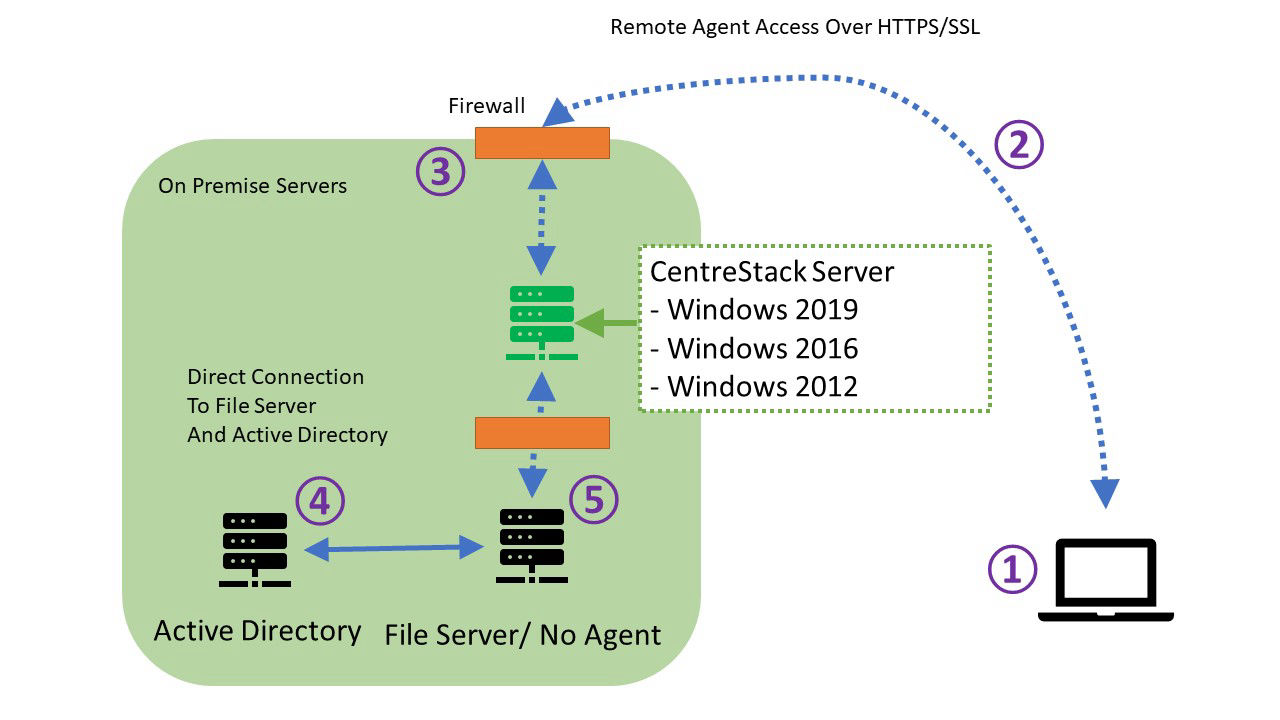
Schéma de fonctionnement
Productivité accrue pour les travailleurs à distance et les appareils mobiles avec contrôle et sécurité des applications hébergées !
CentreStack dispose d'applications de bureau et mobiles. Contrairement au VPN, qui est une technologie de réseau générique, CentreStack dispose d'applications sur le périphérique terminal prêtes à aider avec l'accès aux fichiers et dossiers.
Les fichiers sont mis en cache localement, donc l'accès semble instantané sans la configuration fastidieuse des bureaux à distance ou du partage de fichiers VPN. Les utilisateurs bénéficient de performances locales tout en travaillant à distance.
Les applications existantes peuvent continuer à utiliser les partages de fichiers originaux, qui restent inchangés tandis que CentreStack offre un accès à distance aux mêmes partages de fichiers depuis n'importe quel appareil.
Minimisez la formation des utilisateurs avec un lecteur réseau qui fonctionne de la même manière sur site ou à distance. Offrez une expérience locale transparente aux utilisateurs même lorsqu'ils sont hors ligne.