Nuestros socios
Confiado por
más de 1000 proveedores de soluciones de TI y empresas
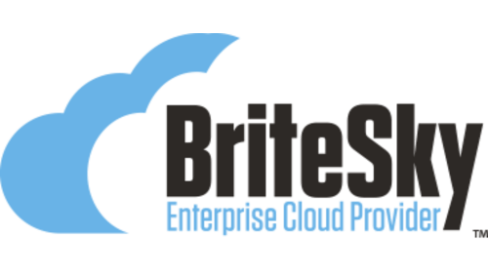
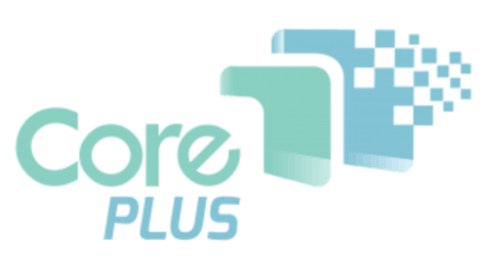









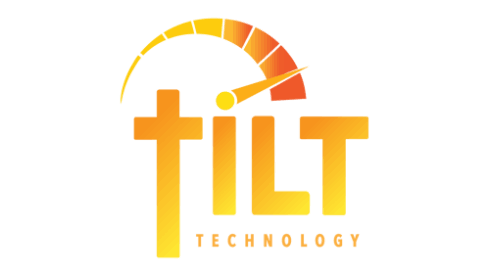
¿Cansado de usar servicios en la nube que no ofrecen la familiaridad y funcionalidad de un servidor de archivos tradicional?
¿Tú y tus colegas cambian archivos con frecuencia, provocando que los servicios en la nube que usas sincronicen los archivos hasta que están desincronizados?
¿Las aplicaciones que utilizas son más adecuadas para servicios de archivos con compatibilidad hacia atrás, como el mapeo de unidades, el bloqueo de archivos y los controles de permisos?
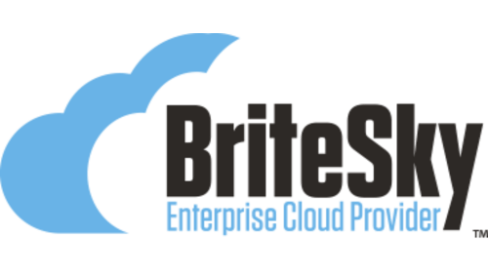
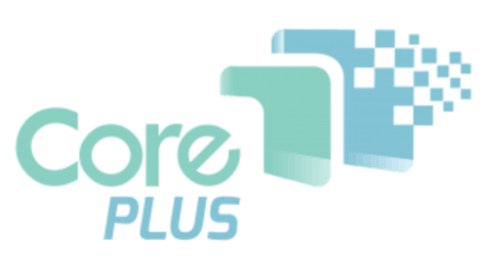









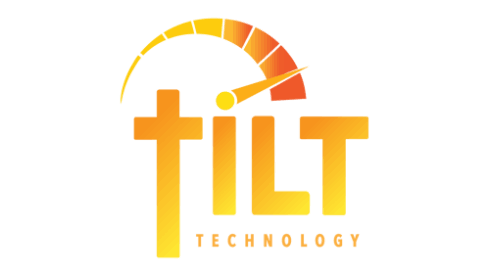
Los empleados utilizan datos y aplicaciones de manera diferente en su trabajo diario. Algunos limitan su trabajo a aplicaciones de oficina como Word y Excel. Otros necesitan utilizar aplicaciones empresariales como AutoCAD e InDesign. Algunos trabajan con archivos pequeños como informes de estado, mientras que otros trabajan con grandes archivos de Photoshop. Algunos actualizan sus archivos muy de vez en cuando, mientras que otros los actualizan más a menudo. Algunos actualizan sus archivos solos, mientras que otros trabajan en archivos en equipo. Independientemente de las diferencias, lo que todos tienen en común es que quieren trabajar desde casa y lugares remotos. Es por eso que las empresas han adoptado Google Drive, Dropbox o SharePoint y OneDrive para facilitar el trabajo en movimiento. Con SharePoint incluido como un servicio empaquetado en Microsoft 365, lentamente se está convirtiendo en el estándar de facto para la migración de servidores de archivos.
¿Pero ha sido la transición suave para usted como usuario de los servicios en la nube que su empresa ha adoptado, o ha tenido dificultades con ella? Cuando encuestamos a nuestros socios MSP, descubrimos que su base de clientes está dividida, ya que algunos están contentos con la migración de servidores de archivos y otros no, y algunos factores posibles están relacionados con cada grupo de usuarios.
| Contento Con SharePoint | Lucha con SharePoint |
|---|---|
| La mayoría de los archivos que se editan a diario son documentos de Office como Word y Excel | La mayoría de los archivos con los que tratas a diario no son de Office, sino de AutoCAD o archivos de Adobe. |
| Generalmente, si los archivos no son de Office, son pequeños. | Usando aplicaciones como Renderizado 3D y Creatividad con archivos de gran tamaño. |
| Trabajando solo con los archivos | Trabaja en un entorno de equipo compartido |
| No necesita cambiar archivos con frecuencia | Cambiar archivos frecuentemente y sufrir más en un entorno de equipo |
Como muestra la encuesta, hay un grupo de usuarios que no tiene problema en migrar servidores de archivos a SharePoint y adoptar soluciones de sincronización y compartición de archivos, y para quienes la compatibilidad con el servidor de archivos es disruptiva pero no esencial. Sin embargo, también hay un segundo grupo de usuarios cuyos procesos comerciales se adaptan mejor a los servicios en la nube con compatibilidad hacia atrás con el servidor de archivos.
La movilización del servidor de archivos se centra en la compatibilidad del servidor de archivos con el comportamiento del usuario y las aplicaciones utilizadas por los usuarios. Al mismo tiempo, facilita a los usuarios remotos el acceso a archivos y carpetas desde dispositivos móviles y remotos sin la necesidad de una VPN o RDP. Técnicamente, la movilización del servidor de archivos es un componente de software o servicio que incluye capacidades de acceso remoto e interactúa directamente con los servidores de archivos existentes mientras preserva el mapeo de unidades, el bloqueo de archivos, el control de permisos, la identidad del usuario para los usuarios y las referencias externas (XREF) para la compatibilidad de aplicaciones.

La migración de servidores de archivos se considera comúnmente como una forma fácil y económica de satisfacer la creciente necesidad de productividad móvil y seguridad del personal moderno. Pero trasladar los datos de un servidor de archivos a un servicio en la nube que no es 100% compatible con servidores de archivos a menudo deja mucho que desear en las siguientes áreas:
| Migración de Servidor de Archivos | Movilización de Servidores de Archivos |
|---|---|
| La migración de servidores de archivos generalmente no se centra en la compatibilidad de aplicaciones. Como resultado, puede afectar el hábito diario del usuario respecto a cómo se acceden a los archivos. | La movilización del servidor de archivos se centra en la compatibilidad hacia atrás, como el mapeo de unidades, el bloqueo de archivos y los controles de permisos. |
| Los proveedores ofrecen una carpeta de sincronización para acceder a archivos y carpetas, por ejemplo, desde una carpeta de 'Dropbox'. | Los proveedores ofrecen letras de unidad que coinciden con las de la red local sin requerir una VPN. |
| Los clientes confían en la Gestión del Ciclo de Vida de los Datos del proveedor para la copia de seguridad y retención de datos. | Los clientes aprovechan la gestión del ciclo de vida del servidor de archivos existente sin interrupciones. |
| Después de la migración del servidor de archivos, el servidor de archivos se da de baja. | Después de agregar capacidades de movilización al servidor de archivos, el servidor de archivos permanece activo. |
| La migración del servidor de archivos se centra en trasladar los datos a la nube para reducir la sobrecarga de la gestión local. | La movilización del servidor de archivos se centra en mantener los datos por razones de propiedad de los mismos, privacidad, cumplimiento y compatibilidad. |
SharePoint, Dropbox, Google Drive y servicios similares están todos basados en la migración de servidores de archivos. Y es exactamente por eso que tantos de sus clientes tienen problemas en estas áreas. Para resolver estos problemas, la migración de servidores de archivos necesita ser reemplazada por la movilización de servidores de archivos - un enfoque que aborda completamente la productividad móvil y la seguridad PERO asegurando 100% de compatibilidad con los casos de uso de servidores de archivos.
Como parte de la encuesta a nuestros socios MSP, una de las preguntas es: ¿Qué característica falta más en el actual servicio de archivos en la nube? El acceso a archivos y carpetas a través de una letra de unidad es la característica más solicitada. Al analizar más detenidamente las razones de la solicitud de una letra de unidad, se desglosó en las siguientes seis secciones, todas las cuales giran en torno a la compatibilidad con los servidores de archivos.
Las unidades mapeadas proporcionan a los usuarios una interfaz familiar del sistema de archivos que facilita el trabajo con archivos y carpetas. Esto puede ayudar a minimizar la curva de aprendizaje y mejorar la adopción por parte de los usuarios, especialmente para aquellos que no están acostumbrados a utilizar interfaces basadas en la web como SharePoint.
Algunas organizaciones dependen de aplicaciones heredadas o flujos de trabajo diseñados para funcionar con servidores de archivos y unidades mapeadas. En tales casos, puede ser un desafío migrar estas aplicaciones o procesos a otros sin un esfuerzo de desarrollo significativo.
Acceder a archivos en una unidad mapeada o servidor de archivos puede ser más rápido que trabajar con SharePoint, especialmente para archivos grandes o cuando las conexiones de red son lentas o poco fiables. Esto puede ser crítico para organizaciones que necesitan acceder a archivos grandes en tiempo real, como empresas de diseño o ingeniería.
Algunas organizaciones tienen políticas de protección de datos estrictas o requisitos regulatorios que exigen el uso de servidores de archivos locales en lugar de soluciones basadas en la nube como SharePoint. Las unidades mapeadas pueden ayudar a las organizaciones a mantener el control sobre sus datos al mismo tiempo que proporcionan un acceso fácil a los usuarios finales.
Las organizaciones que ya han realizado inversiones significativas en infraestructura local pueden preferir aprovechar sus servidores de archivos y soluciones de almacenamiento existentes en lugar de adoptar una nueva plataforma como SharePoint.
Las unidades mapeadas y los servidores de archivos pueden proporcionar un control de acceso granular y permisos que pueden ser más adecuados para ciertas organizaciones que el modelo de permisos de SharePoint.
La solución definitiva para el mapeo de unidades y la compatibilidad con servidores de archivos. Con nuestra plataforma, puedes gestionar y acceder a tus archivos de manera centralizada. Nuestras características únicas incluyen soporte nativo para bloqueo de archivos, mapeo de unidades y permisos NTFS, para que tus usuarios puedan acceder sin problemas a sus conocidas unidades P, Q, R y S con sus nombres de usuario, contraseñas y permisos existentes. No te conformes con menos. Elige CentreStack si quieres una experiencia verdaderamente inigualable con el servidor de archivos en la nube.
Acceso a archivos y carpetas bajo demanda a través de una letra de unidad.
Integrar la seguridad del servidor de archivos tradicional y la configuración de Active Directory.
Bloquear automáticamente los archivos que se están actualizando en un entorno de equipo compartido.
La interfaz de movilización del servidor de archivos puede ser autoalojada para mantener la privacidad.
Nos encanta la capacidad de asignar letras de unidad a los PC. Y el bloqueo de archivos simplemente funciona automáticamente a medida que se abren los archivos.
Contáctenos para discutir lo que su organización necesita en cuanto a
implementar la solución segura de acceso remoto y compartición de archivos.
¡Le proporcionaremos las mejores prácticas, experiencia en el producto, diseño de referencia, demostración y asistencia inmediata!