我们的合作伙伴
受到
1000+ IT解决方案提供商和企业的信赖
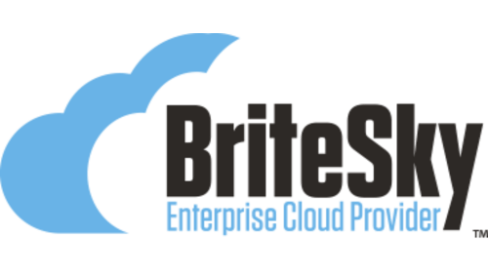
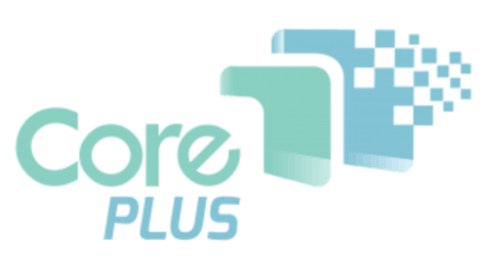










将Wasabi热存储转变为基于云的文件服务器解决方案,具备映射驱动器、文件锁定、安全访问和文件共享功能!它是一个文件共享服务器,适用于无需VPN的内部协作以及无需通过电子邮件发送大文件的外部文件共享!
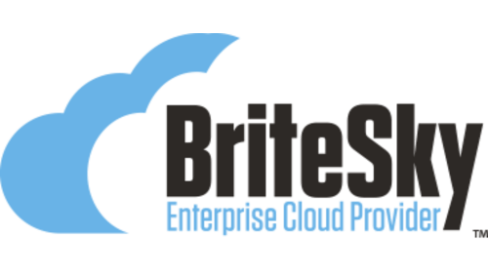
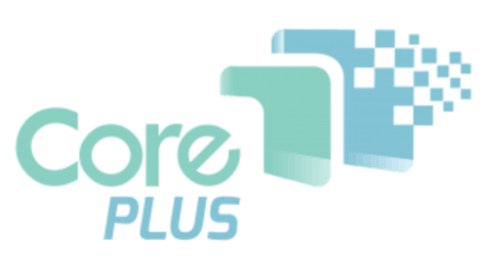










简单的云迁移 - 云迁移过程简单,可根据客户需求量身定制。我们可以花时间在几天或几周内逐个迁移用户至云端,而不是要求一夜之间完成所有工作。数据迁移中致命的是仓促行事,而使用CentreStack,我们可以慢慢来。

云文件服务器有两个方面。一方面,它无需VPN即可促进内部协作,提供驱动器映射、文件锁定、Active Directory集成和权限控制等功能。另一方面,它能够通过直接连接到底层Wasabi热存储的Web链接,与外部商业伙伴和客户发送和接收文件。
为远程工作的内部员工提供驱动器映射、文件锁定、Active Directory和权限控制,就像他们仍在使用VPN一样,但实际上不需要VPN。
在过去,文件服务器界面是供内部员工使用的,而外部文件共享则需要另外一个工具。如果您使用Wasabi作为您的文件服务器,您可以将这两个站点合二为一。
如果您正在寻找更简单的方式访问 Wasabi 存储中的数据,或者您更需要具有映射驱动器、文件锁定、Active Directory 集成和 NTFS 权限集成的 Windows 文件服务器,那么 CentreStack 提供了哪些有趣的功能呢?CentreStack 在 Wasabi 存储上直接叠加了类似 Windows 文件服务器的功能,如驱动器映射和文件锁定,将其转变为基于云的文件服务器。您可以通过映射驱动器、移动设备和网络浏览器无缝访问文件 - 无论身在何处。您还可以从 Outlook 或网络浏览器轻松地将文件和文件夹共享为网页链接。
Wasabi 热存储是业界最实惠、最强大的云存储服务。Wasabi 的价格是其他云存储服务如亚马逊S3的五分之一,速度快六倍。
Wasabi 是一个与亚马逊S3兼容的云对象存储。它可以与 AWS、谷歌云或微软 Azure 解决方案集成,使用相同的协议和工具。Wasabi 是一个面向价值的、高性能、低延迟和高可用性的云对象存储产品。
释放 Wasabi 存储作为企业云文件服务器的力量,通过桌面驱动器进行远程访问,通过网络浏览器进行安全文件共享,并通过 iOS 和 Android 设备上的移动应用程序进行配合。
CentreStack通过其Wasabi API集成,为本地文件服务器添加了安全的远程访问和文件共享、灾难预防和恢复功能,并可轻松迁移到Wasabi Web服务。对于您已经通过其他方式迁移到Wasabi存储的文件和文件夹,CentreStack在原始Wasabi存储服务之上提供了文件服务器界面,并将其转变为一个安全访问和文件共享解决方案。
CentreStack将文件服务器与Wasabi热存储连接起来,实现安全的远程访问,无需使用VPN。
CentreStack 使用 Wasabi 热存储作为具有版本控制、文件更改历史记录和审计跟踪功能的中央云文件存储库,以确保本地文件服务器的业务连续性。
CentreStack 使用 Wasabi 热存储来通过网页浏览器或移动应用进行安全的移动文件共享。
CentreStack在本地文件服务器和Wasabi热存储之间建立了混合部署,可以无缝转变为仅使用Wasabi的解决方案。

无需VPN即可通过驱动器字母远程访问文件共享。包括移动应用程序!
通过自动同步和缓存您所需的文件,最小化存储和带宽消耗。
本地缓存加密和远程擦除功能可以保护远程设备上的文件和文件夹。
在没有连接互联网时,可以继续离线编辑文件。当设备重新联网时,再次同步。

为目录结构的不同层级的文件夹定义不同的权限,或者直接继承NTFS权限。
本地文件服务器与Wasabi热存储进行同步,以实现业务连续性和便捷的云迁移。
从内部的Active Directory用户到外部的客户和合作伙伴,您可以为文件夹共享定义用户权限。
共享文件夹已置于版本控制之下,订阅这些文件夹的用户可以收到通知。
CentreStack在您的文件服务器上安装代理软件以实现文件服务器集成和云启用,或者当直接访问可用时,直接将您的文件服务器的网络共享挂载到CentreStack。它智能地管理本地和云存储,以提供一系列云启用选项。
最重要的是,Active Directory安全性和NTFS权限模型被保持得就像从未改变一样。驱动器映射功能得以保留,因此最终用户可以通过熟悉的映射驱动器字母从远程位置和Wasabi热存储访问文件。当多个用户同时处理同一文件时,文件锁定也得到维护。
文件服务器的网络共享与Wasabi热存储同步,为映射的Windows驱动器、在Mac Finder中挂载的卷,以及iOS和Android应用提供了一个安全的访问解决方案。
CentreStack 文件服务器代理安装在将随时间迁移到 Wasabi 云的文件服务器上。支持 Windows 2016/2019/2022(32位/64位)。
如果文件服务器与 CentreStack 服务器在同一网络中,也可以直接连接(见选项#2)。如果您有其他方式将数据迁移到 Wasabi,并希望通过熟悉的 Windows 资源管理器界面访问文件和文件夹,那么文件服务器是可选的,您可以简单地映射本地驱动器来访问。
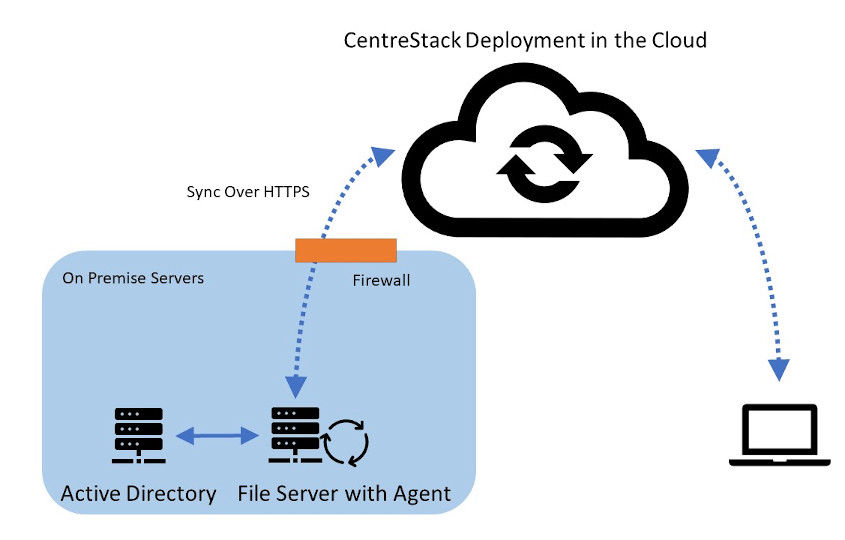
假设您已经将本地文件服务器数据迁移到Wasabi数据中心。CentreStack提供了一种从远程设备和移动设备直接访问文件的解决方案。
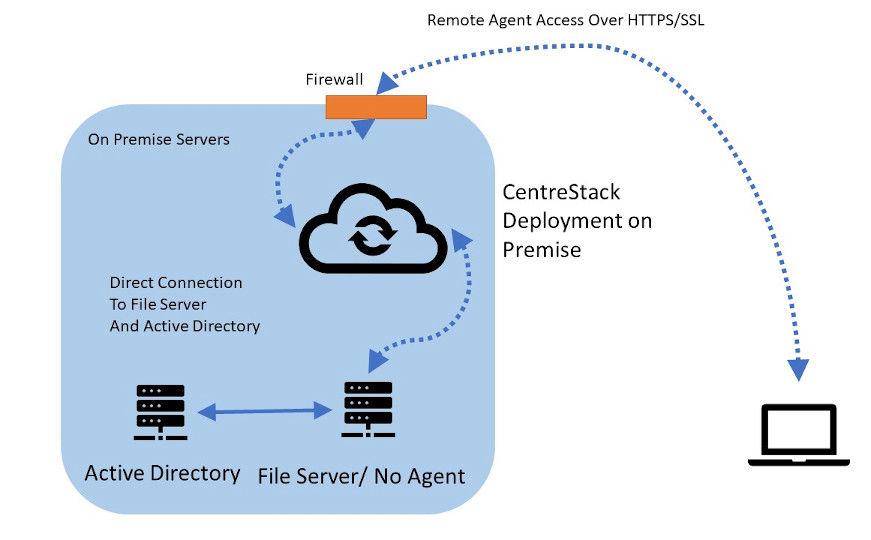
CentreStack提供了一个独特的云文件服务器解决方案,该解决方案将Active Directory、NTFS权限、远程映射驱动器和文件锁定功能与Wasabi云存储服务集成在一起。最终结果是一个单一的解决方案,它继承了现有IT基础设施的安全特性以及云的便携性和耐用性。

简化移动设备、PC、Mac 和浏览器通过映射驱动器访问文件服务器的远程访问流程,无需VPN。

降低更换服务器的成本。消除服务器和VPN管理成本。创建业务连续性解决方案。

避免在内部文件服务器和Dropbox或Box等云解决方案之间拆分数据集所带来的麻烦。

避免手动复制文件和文件夹或恢复NTFS权限的成本。继承Active Directory和权限。

避免与跨站点复制相关的管理难题,简化与远程办公室的协作。统一多个分支机构的数据。

消除来自分散式安全和个人Dropbox及其他第三方账户的威胁。在Wasabi中整合文件结构。