Our partners
Trusted by
1000+ IT Solution Providers and Enterprises
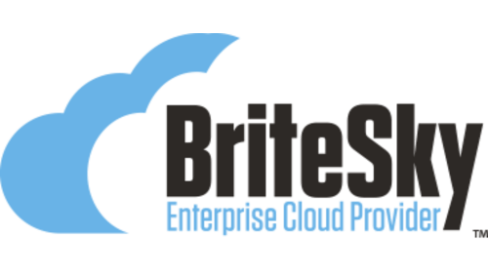
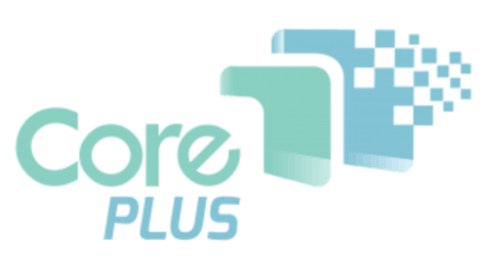










Protect your data with Cloud Backup, Ransomware Prevention, File Versioning, Auditing, and Reporting.
Define your own cloud backup target and control where the data goes.
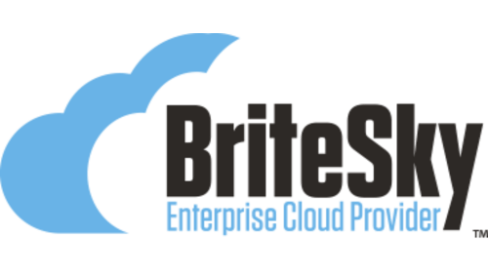
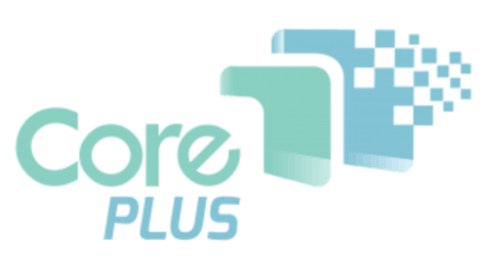











CentreStack is the best file server replacement solution on the market. They aren’t just leading the market; they created a new market - none of the other products can do the things that I can do with CentreStack.
CentreStack adds version control and off-site cloud backup of file shares and permissions to your file servers. Furthermore, it detects and stops ransomware before severe damage happens and restores your data from previous snapshots to earlier dates. Finally, it retains detailed audit trace and file change history for compliance.
Corporate backup strategy usually includes local on-site and cloud backup. Local backup typically involves a centralized backup appliance and is responsible for connecting file servers and workstations on-premise and save their backup copies on the backup appliance.
Cloud backup, in general, is for remote devices and also for the backup appliance itself. Because remote devices don't maintain an always-on circuit to the corporate network, these devices are hard to control from a centralized backup appliance.

Cloud file storage with file sync and share capabilities is a form of version backup. The files are stored at multiple locations on different devices, with the cloud file storage acting as a centralized version control repository. Because files are stored at different places, they become backup copies of each other, so there are some backup and restore capabilities built-in with the versioning system.
Since File Sync and Share has a centralized "private file sharing server," which maintains always-on connectivity with remote devices, it is a natural step to add the snapshot cloud backup capabilities on top of the version control system.

It’s important to have a backup of critical business data. Still, the combined costs of backup appliances, cloud storage, and licenses for users, servers, and endpoints can be prohibitive for small businesses.
Avoid the added licensing costs for file servers and user devices.
Avoid the high costs of backup appliances.
Remote devices are not always connected to on-premise backup appliances.
Avoid the loss of folder permissions typical with traditional backup.
Minimize restore time with snapshots and user-initiated recovery of any file or folder.
Avoid data privacy concerns with self-hosted backup servers for any storage service.
CentreStack adds secure remote access and file sharing, disaster prevention, and recovery to file servers on-premises with easy cloud backup to private cloud storage. It is the all-in-one backup, access, and file sharing solution you need!
CentreStack bridges file servers and cloud storage for secure remote access without the need for a VPN.
Accessing files and folders directly from within a web browser is as interactive as from a desktop drive.
CentreStack leverages cloud storage for secure mobile file sharing from a web browser or mobile application.
CentreStack sets up a hybrid deployment between local file servers and cloud storage seamlessly converts to cloud-only.

Maintain HTTPS connections with remote file servers and endpoints for continuous backup.
Backup and restore NTFS permissions of the attached file shares!
Lowest costs per user in the industry. No charges for servers or devices.
Shared folders are put under version control, and notifications are available for users subscribed to the folders.

Free, software-based appliance stores backups on-premises with cloud replication and includes access and collaboration features.
Choose any storage target for the self-hosted backup solution to maintain data privacy and control.
Block the spread of ransomware by detecting malicious activity.
Shared folders are put under cloud backup can go back in time for restore.
CentreStack automatically migrates file shares into team folders for remote access. Snapshots of these team folders are then backed up by the CentreStack server and replicated to the CentreStack backup cloud or user-defined storage service.
CentreStack backups provide the unique ability to restore team folders with their original permissions. This saves significant time and money since NTFS permissions are automatically restored when recovering data.
Continuously backup remote file servers and endpoints by leveraging CentreStack's long-standing HTTPS communication channels designed from the ground up to simulate uninterrupted connectivity.
CentreStack licensing is user-based. There are no charges per device. In addition to savings from the licensing model, it's a free, software-based backup appliance that consolidates access, collaboration, and backup solutions.
Data can be stored on-premises, in a storage service managed by a service provider, or in CentreStack’s hosted environment. Data location is determined by business needs or in consultation with a service provider.
File change history is automatically captured by creating new versions of files for each set of changes. Users can easily manage or restore older versions from a simple interface accessible via right-click in a mapped drive or with similar actions on a mobile device or browser.
CentreStack blocks the spread of ransomware by detecting when file changes are made faster than humanly possible. Administrators define a change frequency threshold to quarantine devices with suspiciously frequent updates. This simple heuristic has proved to be extremely effective in preventing the spread of ransomware.
File change history is automatically captured by creating new versions of files for each set of changes. Users can easily manage or restore older versions from a simple interface accessible via right-click in a mapped drive or with similar actions on a mobile device or browser.
Use auditing and reporting to monitor file and system usage. Admins can perform audits of GDPR and HIPAA compliance or keep track of file changes.
CentreStack provides a white-labeled platform that makes it easy for MSP partners to build a private cloud file server solution based on infrastructure from Amazon, Azure, or Google.