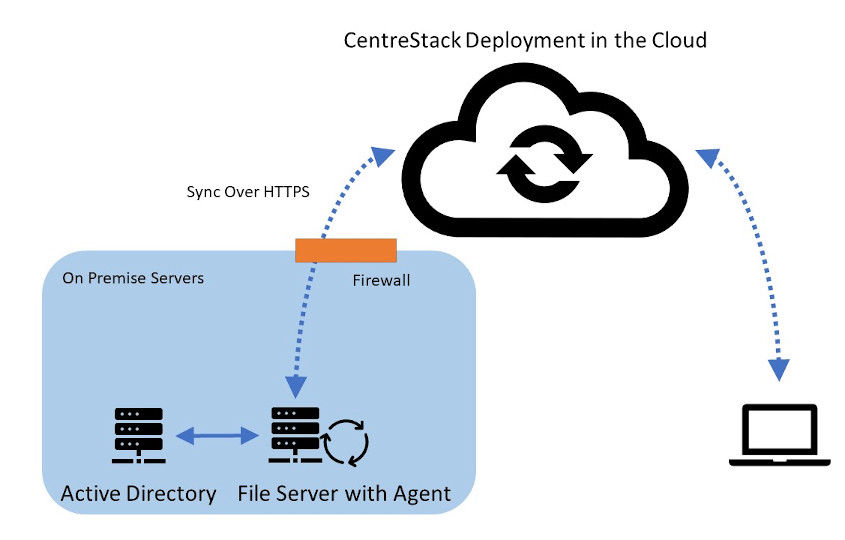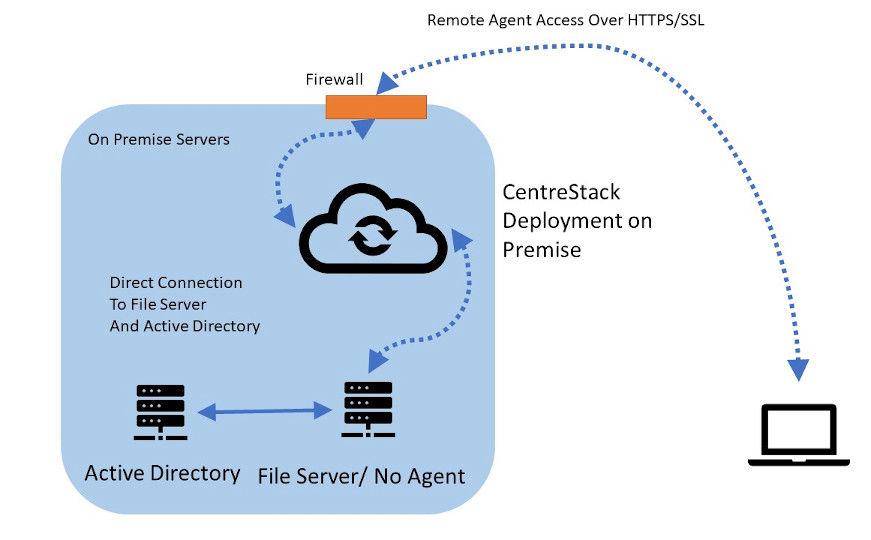لماذا يُعد الحد الأقصى 100 تيرابايت تحديًا لمؤسسات البحث
تولد مؤسسات البحث كميات هائلة من البيانات التي تحتاج إلى التخزين والإدارة والوصول إليها من قبل فرق من الباحثين وأعضاء هيئة التدريس والطلاب. ومع ذلك، فقد فرضت Google Workspace للتعليم مؤخرًا حدًا أقصى يبلغ 100 تيرابايت على جميع المستخدمين النهائيين. هذا يمثل تحديًا للمؤسسات التي لديها مجموعات بيانات أكبر، حيث أن هذه المساحة ليست كافية لتلبية احتياجاتهم.
قد يكون حد الـ 100 تيرابايت كافيًا لبعض المؤسسات، ولكن بالنسبة لأولئك الذين يولدون كميات كبيرة من البيانات بانتظام، يمثل هذا الحد مشكلة كبيرة. ستضطر المؤسسات إلى إيجاد حلول تخزين بديلة، أو حذف البيانات أو شراء مساحة تخزين إضافية، وهو أمر ليس فقط يستغرق وقتًا طويلًا ولكنه أيضًا مكلف. بالإضافة إلى ذلك، قد يضطر الباحثون والطلاب إلى قضاء وقت في نقل البيانات بين المنصات، وهو عملية مملة ومرهقة. وحتى كتابة هذه السطور، تحدد Google نقل البيانات بـ 750 جيجابايت في اليوم. لذا، إذا كانت Google Workspace تحتوي على النسخة الوحيدة من بياناتك، فسوف يستغرق الأمر أكثر من 3.5 سنوات لاستخراج أول 100 تيرابايت!