Introduction
CentreStack make it simple to share files and folders internally with team members, as well as with external partners, clients and vendors, or mobile workers outside of company premise.
Not only can you share files by uploading to online cloud storage first and then share it out, also you can share the files directly from your file server over the Internet, without waiting for the upload process to finish.
Problem Statement
You may have mobile work force such as employees in sales that need to go out to visit customers. The marketing department is creating sales collaterals and marketing materials back in the office and save them to an on-premise file server. The sales team is out there in the field showing the white paper, solution brief and data sheets to customers, and also collecting customer requirements that need to save back to the central file server. Your sales team and your marketing team need a file sharing solution centered on your on-premise file server and at the same time, cover the usage pattern from all over the Internet.
In general, you have built your company infrastructure around Microsoft File Server and Windows network share. You would like to extend the ability to share files from file server within the LAN (Local Area Network) to sharing over the Internet to laptops and mobile devices.
Previous Options
Mobile workers usually take documents with them on laptop, collecting requirements on-site with the customer and save to laptop. When they come back to the office, they will sync up with the file server, either download new materials or save requirements back to the file server. It is a manual process and if employees forgot to upload files, important customer feedback could get lost and most up-to-date information may not be used effectively.
team members may also use email to pass documents around. Over time, these documents scatter around in email system but not coming back to the file server, the central repository. Overtime, these files will get lost and buried deep in the email inboxes.
Some online storage solution also allow you to upload files to the online storage for sharing purpose. However, office worker may already trained to save documents to a file server. Employees need to be re-trained to use a different solution. You prefer the sharing solution is centered around your file server, not a new online storage repository.
CentreStack Solution
CentreStack allows you to share directly from file server. It is a unique patented technology that attaches your local folder to online cloud storage. Once it is attached, it can be immediately shared over the Internet, not waiting for the full upload to complete.
Employees back in the office can continue to save files to a file server as they were trained in the past. The files and folders will show up immediately in the CentreStack account for sharing purpose.
Employees out there with the customer now have an array of new access methods, such as browser based file manager, desktop client or even mobile app, allowing them to access the files anywhere, with any device and do it securely with their credentials. They can also upload files directly in web browser, or save to a local folder that is attached to their CentreStack account.
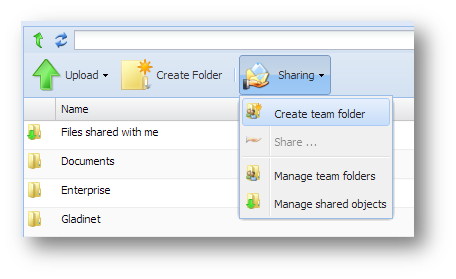
Implementation
The company IT staff will install CentreStack File Server Agent on the file server that needs to share files and folders. After that, folders locally on the file server can be attached to CentreStack, within the company account.
The administrator of the CentreStack account can then share the folder as team folder to everyone need access.
Summary
CentreStack file server integration allows an organization to provide simple, secure files and folder sharing solution over the Internet, directly from the file servers.