Introduction
This white paper describes CentreStack File Server Agent which can be used by businesses to enable secure online access to file server.
Problem Statement #1
You had a file server locally in a branch office where all the users enjoy local file server user experience. Due to business environment change, such as Hurricane Sandy damage, you want to move the file server to a data center for better protection, better connectivity and better security, allowing workers to work remotely and maintain productivity. However, users have to use IPSEC, PPTP and SSLVPN clients to get in from wherever they are, access is kludge and slow and they need a near real time experience.
Problem Statement #2
You had a file server locally in a branch office where all the users enjoy local file server user experience. However, when users are outside of office, it is a hassle to get access to the files when it usually involves VPN, IPSEC and slows down productivity. Modern cloud technology can provide access through web browser, mobile devices and the old VPN, IPSEC technology can't.
CentreStack Solution
CentreStack solves the problems by creating a hybrid cloud storage and access solution. File servers from different locations can contribute folders to a global distributed file system namespace inside user's account. The global distributed file system namespace can be accessed from web browser, desktop PC , mobile devices or other file server.
When combined with the CentreStack product, which allows the use of your own storage as the backing storage, you can create a hybrid storage and access solution involving file servers in your local branch office and file servers in your co-location data center, and still enables the web browser, desktop PC, any device and anywhere secure online access.
Implementation #1
The first implementation has the CentreStack running on your data center, away from the file server. The CentreStack File Server Agent will be installed on the file server that has folders to share. You can get online access to file server folders once you attach a folder from the file server to your CentreStack account. The file server agent working together with the CentreStack server to provide online access to file server.
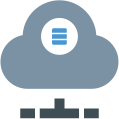
Implementation #2
The second implementation will have CentreStack running on-premise, side by side with the file server. You can have web browser access to file server folders in the LAN environment. If you put the CentreStack in the DMZ zone, you can also enable secure online access across the Internet.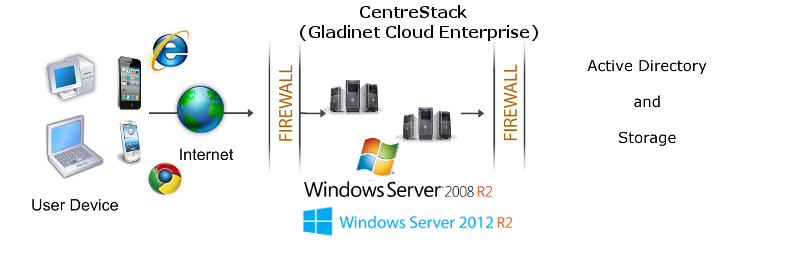
Summary
Traditionally, you only have CIFS/SMB drive mapping access to file server. With CentreStack file server integration, you can have any device, anywhere secure access, which makes employees more productive and focus more on running the business and focus less on the access methods like IPSEC/VPN.