Hybrid Cloud Storage Solution
Introduction
This white paper describes CentreStack File Server Agent which can be used by businesses to enable remote users an easy access to head quarter file server and also provide an online backup solution to file server.
Problem Statement
You have a file server in the head quarter that employees access through traditional Microsoft Network. For remote users, they may access the file server through VPN from remote offices. It is cumbersome and slow for the remote users. At the same time, you are also looking to backup file server folders and searching for an all-in-one backup and access hybrid cloud storage solution.
For the hybrid cloud storage solution, you want the head-quarter employees to continue to access the file server the old way, without any interruption or change of behavior. You want the file server contents replicated to a cloud storage service and allowing remote users easier access to the same file server contents. You also like the contents between the file server and the cloud storage service sync up to each other.
CentreStack Solution
CentreStack solves the problems by creating a hybrid cloud storage and access solution. With the file server agent installed locally, file servers from different locations can contribute folders to a global distributed file system namespace in cloud storage, inside user's account. The global distributed file system namespace can be accessed from web browser, desktop PC , mobile devices or other file server.
Benefits
| Online Backup | File Server folders will be synchronized to the cloud storage service. The changes will be under version control, making it easy to revert to previous versions. |
| VPN Replacement | Remote users can access the file server contents directly from cloud storage service. It greatly improves the performance and greatly improves usability, thus improves productivity. |
| Mobile Access | Not only can employees access the file server through traditional Microsoft Network, they can also access the same file server content through iOS/Android/Windows Phone/Windows RT mobile devices. |
Implementation
The implementation will have CentreStack running on-premise or in a data center that connects to the Internet. You can have web browser access to file server folders in the LAN environment. When you put the CentreStack server in the DMZ zone, you can also enable secure online access across the Internet.
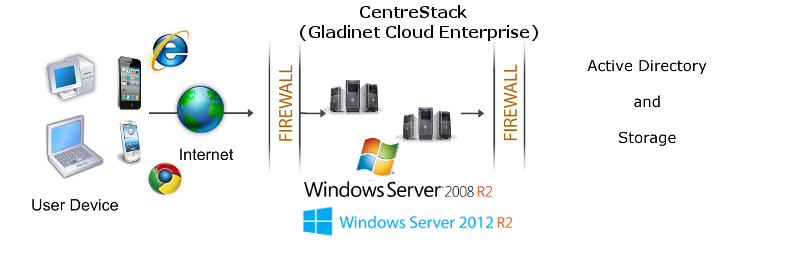
Summary
Traditionally, you only have CIFS/SMB drive mapping access to file server. With VPN, you can extend the access to remote locations. With CentreStack and its file server agent, you can have any device, anywhere secure access without VPN, which makes employees more productive and focus more on running the business and focus less on the access methods like IPSEC/VPN.