Introduction
The file server in your office has been the foundation of collaboration over the Local Area Network. Everyone in the office is using the network share from the file server to map a drive to his or her own desktop and access shared files and folders.
With the advance of modern web browser, iOS devices and Android devices, you want to extend the file server network share to over the Internet so you can access your network share anywhere, any time on any devices, with existing security check and Active Directory integration.
CentreStack file server integration provides the answers.
Problem Statement
You have an existing file servers like windows 2003 or windows 2008 in the local office. Everyone in the local office is using a network share from the file servers. There are some users from the branch office that may need to access the file server share from outside through VPN as well.
There are multiple problems that you are concerned at this moment.
First, you are concerned about the life of the file sever and if the server stops functioning, you need to have a quick way to continue the work. However, if you can extend the life of the file server and maximize on the return of the previous investment on the file server, you don't want to throw the file server out any time soon.
Second, the remote users are complaining about the speed of access to the file server since they need to go through VPN. It is cumbersome and slow. You are also looking a VPN alternative method to access the file server.
In general, you have built your company infrastructure around Microsoft File Server and Windows network share. You would like to extend the file server with cloud capability and extend the file server network share to the cloud so remote office and branch office will have an easy way to access, while cloud is serving as a backup and recovery media to the file server.
CentreStack Solution
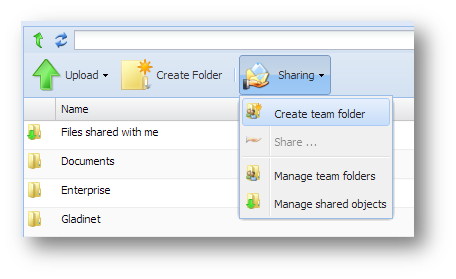
CentreStack File Server Agent allows you to attach File Server Network Share to cloud. Once it is attached, it will be synchronized to cloud storage service in the background. In the meanwhile, the file server content can be immediately assigned to a team folder, allowing remote users immediate access.
On one hand, it solves the access problem for remote user. On the other hand, you have a backup copy in the cloud. Once the local folder on the file server is completely in sync with the cloud storage content, you are ready to shift the center of team workspace from the local file server to the cloud.
Implementation
First you will setup CentreStack server. After that, you can decide if a direct connection from CentreStack server to your file server is possible. If possible, a direct connection will work. If the file server is away from the CentreStack server, you can use the included CentreStack File Server Agent on the file server to connect the file server to the CentreStack.
After that, folders locally on the file server will show up on the CentreStack server and the access clients such as web client, PC client, Mac client and mobile clients can all connect to it and access the files and folders.
The administrator of the CentreStack account can then share the folder as team folder to everyone need access.
Summary
CentreStack file server integration allows an organization to provide simple, secure files and folder sharing solution over the Internet, directly from the file servers.