Looking for an online file server with these values?


The cloud file server you are looking for!
CentreStack add cloud file services to on-premise file server with remote access, secure file sharing and data protection capabilities, while retaining the old security safeguards, permission controls and data ownership!
Problems Solved by Cloud File Servers
CentreStack is the cloud file server solution you need to simplify remote access, online file sharing and file server management!
Security vs Mobility?
CentreStack addresses traditional file server challenges faced by CIOs
Security + Mobility
Traditional file servers typically provide fast local access with secure access controls, but can be expensive to maintain and difficult to access from mobile devices. And enterprises may find file sharing between remote offices challenging using traditional methods. CentreStack provides the ability to store, share, access and backup files using an online file server that can be synchronized with local storage. This offers the best of both worlds. The speed and security of a Windows file server without the setup costs and administrative overhead of traditional file servers.
Data Privacy & Governance
CentreStack takes this one step further by providing the option to setup a Cloud File Server without migrating data or changing workflows! This private secure file sharing is key for organizations that want to maintain data privacy by keeping data on Windows File Servers, but face the challenges of providing secure remote access, external sharing and online collaboration. With the prevalence of ransomware and other cyber threats, enabling Server Message Block (SMB) shares access over a VPN can expose inherent security vulnerabilities to malware that make traditional file sharing risky. And SMB drive mapping over a VPN can also be quite slow since it was designed for local file drive mapping.
Use Cases
CentreStack’s ability to utilize standard letter-drive mappings for cloud storage simplifies adoption, access and centralized collaboration. Many other solutions offer savings and productivity boosts from cloud file sharing (e.g. Egnyte and Dropbox) but CentreStack offers the unique ability to create your own cloud-based file server with custom branding while retaining complete control of the storage and servers involved. CentreStack is also unique in its deep integration with NTFS and Active Directory and the ability to create a hybrid cloud file server environment that preserves drive mapping, file locking and familiar permission control user experiences.

Cloud File Server Feature Highlights
"Why haven't I found this before?!"
Deploy CentreStack in real production environment.
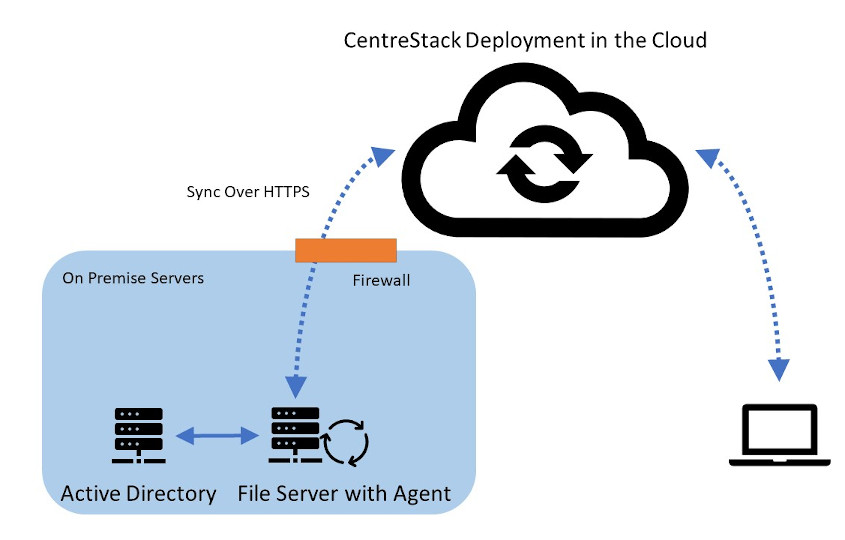
Deployment Options
Hybrid File Servers
Migrating file shares to online storage with bi-directional synchronization to setup cloud file server.
- Cloud Server Agent installed to migrate file shares
- File shares accessed directly by legacy apps and users
- Replicate folders, permissions and users to online storage
- Access remotely from mobile devices, mapped drives and web browsers
- Operate in hybrid mode indefinitely
- Retire traditional file servers when ready
File Server as the Cloud
Remote and mobile access to network file shares over HTTPS secure channel directly
- Self-hosted file server on-prem or in data center
- Install CentreStack on same network as file server
- No data replication to third party locations
- Access remotely from mobile devices, mapped drives and web browsers
- Remote access with existing NTFS and Active Directory security
- Maintain existing data privacy and compliance
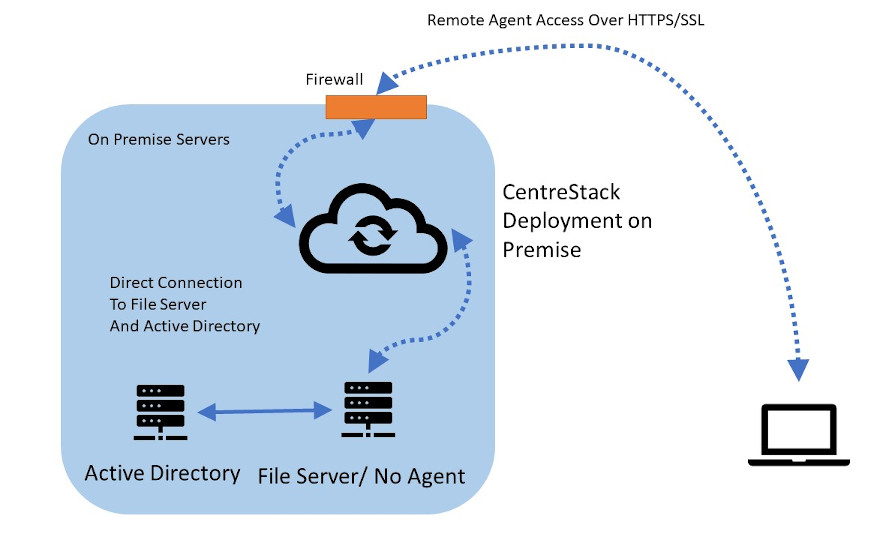
The Cloud File Server Benefits!
CentreStack can either install agent software on your file server or directly mount network shares from your file server network share when direct access is available. It intelligently manages local and cloud storage to provide a range of cloud enablement options.
Active Directory security and NTFS permission models are also maintained as if nothing changed, and users get a familiar drive letter to access files from remote locations with distributed file locking to prevent collaboration collisions.